HeartSync for Apple Watch - Support
This Page is Actively Being Updated. Please continue to check back as we add more details to help with your HeartSync Experience. Please contact support@function101.com if you have any questions.
HEARTSYNC FOR APPLE WATCH SUPPORT
User Guide and FAQ to connect your Apple Watch heart rate to your Peloton or connected fitness equipment.
2. CONNECT THE HEARTSYNC POD

3. CONNECT YOUR FITNESS EQUIPMENT
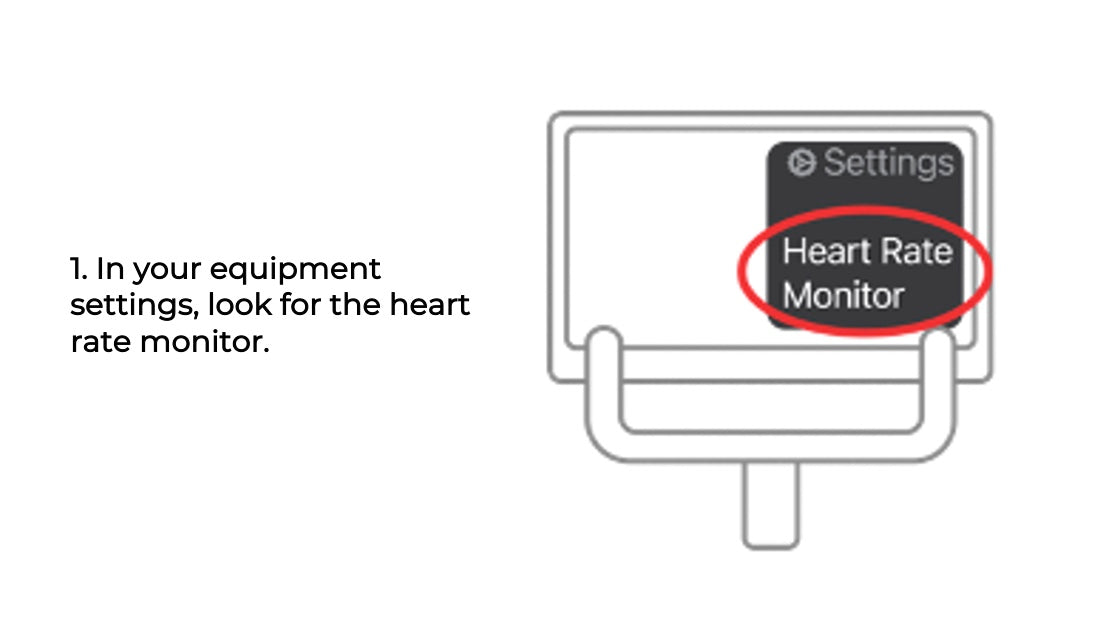
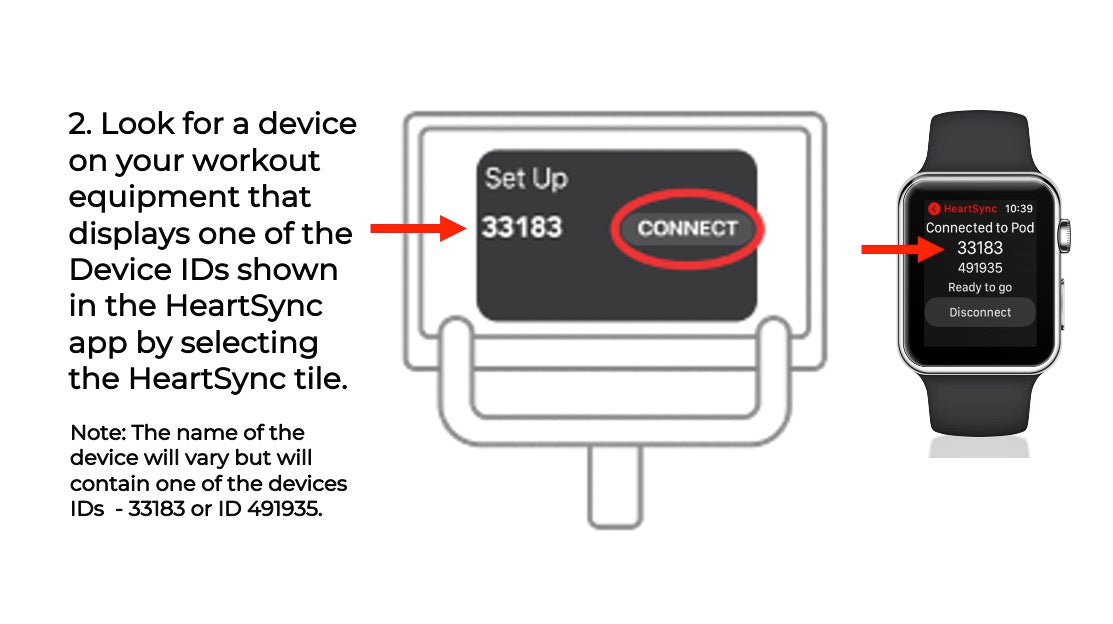
4. GET READY TO WORKOUT!
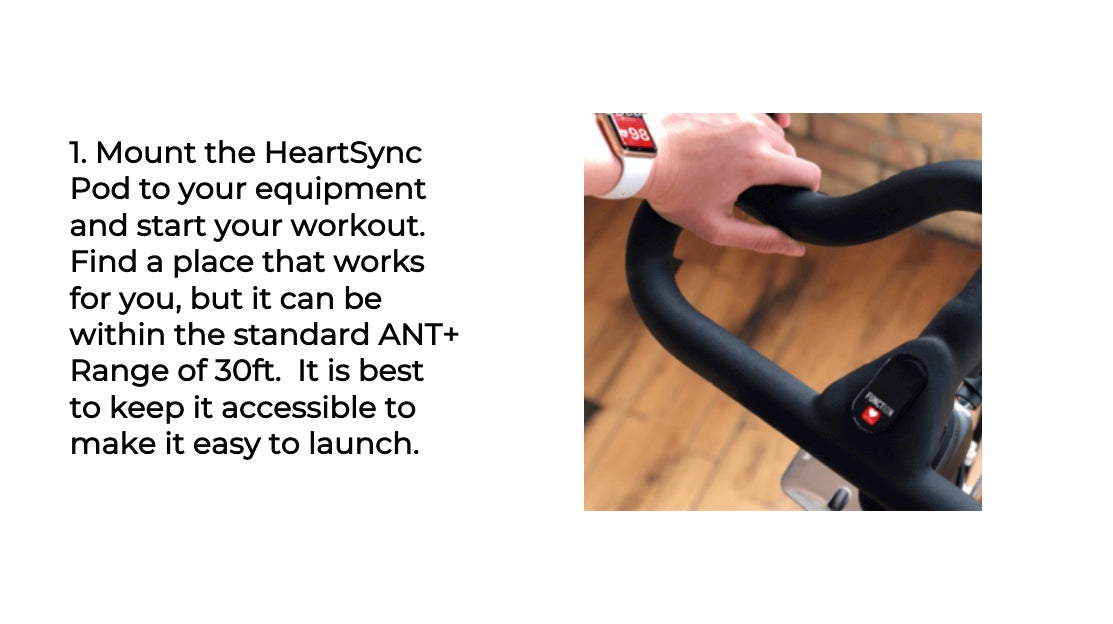
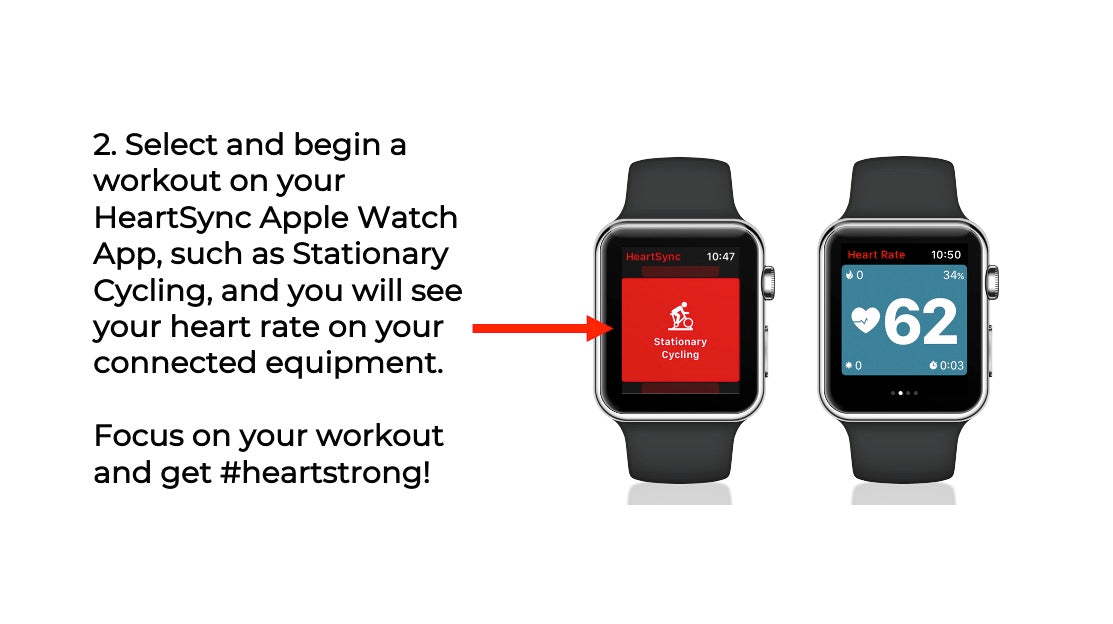
Commonly Asked Questions
Need help? Email us at support@function101.com
How do I connect the Function101 HeartSync Pod to my Apple Watch?
1. Download the HeartSync App on the Apple App Store on your iOS device or from the App Store on your Apple Watch.
2. Once you've downloaded your app to your Apple Watch, follow these steps:
3. Open the app on your iOS device or Apple Watch® and complete account creation.
4. Once you're on the Home screen of the Apple Watch app, scroll to the bottom and select Settings.
5. Find HeartSync and turn ON to enable.
6. Go back to the top of the Home screen and click the grey HeartSync tab.
7. Click “Connect” and hold the HeartSync Pod close to your Apple Watch to connect.
8. Once connected, the HeartSync tile on your Apple Watch will say “Connected” and show you the battery life of your HeartSync Pod.
9. Once your HeartSync Pod has been connected to your Apple Watch, it's time to connect it to your equipment!
How do I connect the HeartSync Pod to my workout equipment?
1. The specific instructions will vary for each brand of workout equipment. In general, please be sure to use the following important steps:
2. Connect a HeartSync Pod in your HeartSync Apple Watch App.
3. Open the Settings page on your workout equipment.
4. Find the “Connecting an ANT+ or BLE Heart Rate Monitor” section.
5. Select the HeartSync Pod ID that is displayed.
6. Start a workout on your HeartSync Apple Watch and see heart rate on your workout equipment!
Connecting the HeartSync for Apple Watch to your Peloton
Please see the support pages on the Peloton website for connecting Heart Rate Monitors
https://support.onepeloton.com/hc/en-us/articles/203418895-Connecting-a-Heart-Rate-Monitor-with-the-Peloton-Bike
https://support.onepeloton.com/hc/en-us/articles/203418885-Heart-rate-monitors-that-work-with-the-Peloton-Bike
https://support.onepeloton.com/hc/en-us/articles/208776826-Connecting-your-FitBit-Apple-Watch-or-other-third-party-device
Connecting to Bike Computers such as Wahoo and Garmin
HeartSync can connect as an ANT+ Heart Rate Monitor to the Garmin bike computers. HeartSync has been tested on the Garmin 130, 520, 530, 830, 1000, and 1030 models. If you are using it on another model, let us know at support@function101.com.
For more information on connecting to Garmin, Refer to this link on the Garmin Support Site:
https://www8.garmin.com/manuals/webhelp/edge530/EN-US/GUID-E2E2DC23-7B94-43B4-A30D-5FF32270BEC4.html
What other workout equipment can HeartSync connect to?
HeartSync is compatible with any workout equipment that can connect an ANT+ or BLE heart rate monitor. This includes bikes, treadmills, and rowers from brands you love like Peloton®, Garmin®, Woodway®, Hydrow®, NordicTrack®, Echelon, and more.
If you're unsure if your equipment can support a BLE heart rate monitor, refer to the manual for the equipment. If you're unsure if your equipment is ANT+ compatible, use this directory to find it.
https://www.thisisant.com/developer/ant-plus/device-profiles/
You can always reach out to us at support@function101.com and we are happy to help.
What series Apple Watch are compatible?
Apple Watch Series 2 or later devices are compatible with the HeartSync.
Does the HeartSync app require a subscription?
No. HeartSync is a free app that is 100% free to download on the Apple App Store with no subscription. We do plan on introducing features in the future that will be offered through a paid subscription.
How do I attach the HeartSync Pod to my workout equipment?
HeartSync ships with 3M tape and can be attached and removed from the back for easy attaching to your workout equipment. More accessories are coming soon from Function101.
Can I connect my pod to the Orangetheory Fitness® display?
The HeartSync Pod is able to pair with any live display system that supports connecting an ANT+ heart rate monitor.
We are not affiliated with or otherwise endorsed as a supported heart rate monitor by Orange Theory .Talk with your local studio to verify compatibility with HeartSync before purchasing for this purpose.
Can I connect HeartSync to the F45 studio displays?
HeartSync is able to pair with any live display system that supports connecting an ANT+ heart rate monitor. We are not affiliated with or otherwise endorsed as a supported heart rate monitor by F45.
Talk with your local F45 studio to verify compatibility with HeartSync before purchasing for this purpose.
How do I connect my pod to a Hydrow® Rower?
Here is a link to Hydrow's support page on connecting an Ant+ heart rate monitor.
How do I connect to a Concept 2 Rower?
HeartSync can connect via ANT+ to the PM-5 computer of your Concept 2 Rower, SkiERG, or BikeERG. Here is a video of that process on the PM-5 computer.
Can I connect to an Echelon bike?
Yes. Echelons connect via Bluetooth. After connecting a pod to the Watch Link app, enable the 'Support BLE' toggle on the HeartSync page. Once this is enabled, you can connect to your Apple Watch heart rate by finding the Bluetooth device from the Echelon menu.
Can one HeartSync Pod be used by several users?
Yes! HeartSync can be paired with an unlimited number of users, just not at the same time. Many users mount the HeartSync Pod on their workout equipment. Each user launches their Heart app on their Apple Watch, wait for the HeartSync to pair, and then launch their workout. There is no limit to the number of users that can use the same HeartSync.
Where to Keep the HeartSync Pod
You should make sure your HeartSync Pod is within Bluetooth range of your Apple Watch, typically 30-50 feet. You should also make sure your HeartSync Pod is within 15-20 feet of your fitness equipment.
Replacing a Coin Cell Battery in the HeartSync Pod
The HeartSync Pod can be easily opened using a paperclip by inserting the curved end of the paperclip into the slot at the bottom of the HeartSync Pod and twisting. This action should open the HeartSync Pod given easy access to replace the battery.
The paperclip can also be useful to gently pry the battery loose from the case and replace. Once replaced, the HeartSync can be easily snapped back together.
Liquid error (sections/pf-8b0abc33 line 49): product form must be given a product


